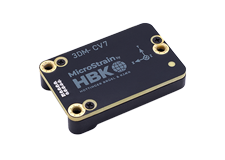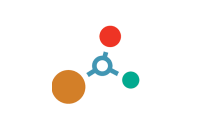The TC-Link® -6CH -LXRS® is a specialized node designed for synchronous, lossless data acquisition from up to six standard thermocouples.
Product Highlights
- Six standard mini thermocouple inputs, an embedded cold junction temperature compensation sensor, and optional integrated relative humidity sensor
- On-board linearization algorithms are software programmable to support a wide range of thermocouple types, including J, K, N, R, S, T, E, and B
- High resolution data with 24-bit A/D converter
- Simultaneously transmit real-time data and log to memory.
- IP65/66 environmental enclosures available
Wireless Simplicity, Hardwired Reliability
High Performance
- Node-to-node synchronization up to ±32 microseconds
- Support for hundreds of simultaneous sampling wireless sensor nodes
- Lossless data throughput under most operating conditions
- Extended wireless communication range to 2km
Ease of Use
- Rapid deployment with wireless framework
- Standard miniature thermocouple blade connectors
- Remotely configure nodes, acquire and view sensor data with Node Commander®.
- Easy integration via comprehensive SDK
Cost Effective
- Reduction of costs associated with wiring
- Low-cost per channel with six thermocouples per node
- Volume discounts
|
General |
|
|---|---|
|
Sensor input channels |
Thermocouple input, 6 channels |
|
Integrated sensors |
Temperature CJC, 1 channel Relative humidity (optional), 1 channel |
|
Data storage capacity |
2 Megabytes (up to 500,000 data points) |
|
Thermocouple Input |
|
|
Measurement range |
-210 °C to 1820 °C (depending on the thermocouple type) |
|
Accuracy |
± 0.1 % of full scale or ± 2 °C, whichever is greater (does not include error from sensor or wire) |
|
Resolution |
0.0625 °C, 24 bit |
|
Repeatability |
± 0.1 °C (does not include error from sensor or wire) |
|
Integrated Temperature Cold Junction Compensation (CJC) Channel |
|
|
Compensation range |
-40 °C to 85 °C |
|
Accuracy and resolution |
± 0.5 °C (from 0 to 70 °C), 12 bit resolution |
|
Integrated Relative Humidity Channel (optional) |
|
|
Measurement range |
0 to 100 % |
|
Accuracy |
± 2 % (10 to 90 % RH), ± 4 % ( 0 to 10% RH and 90 to 100% RH) |
|
Repeatability |
± 0.1 % |
|
Sampling |
|
|
Sampling modes |
Synchronized, low duty cycle, datalogging |
|
Sampling rates |
Continuous sampling: 1 sample/hour to 8 Hz Datalogging: 1 sample/hour to 8 Hz |
|
Sample rate stability |
± 3 ppm |
|
Network capacity |
Up to 2000 nodes per RF channel (and per gateway) depending on the number of active channels and sampling settings. Refer to the system bandwidth calculator: http://www.microstrain.com/configure-your-system |
|
Synchronization between nodes |
± 32 μsec |
|
Operating Parameters |
|
|
Radio frequency (RF) transceiver carrier |
2.405 to 2.470 GHz direct sequence spread spectrum over 14 channels, license free worldwide, radiated power programmable from 0 dBm (1 mW) to 16 dBm (39 mW); low power option available for use outside the U.S.- limited to 10dBm (10mW) |
|
Range for bi-directional RF link |
70 m to 2 km line of sight with RF power setting |
|
RF communication protocol |
IEEE 802.15.4 |
|
Power source |
Embedded internal: 3.7 V dc, 650 mAh rechargeable Li-poly battery Replaceable internal (not included): 3.6 V dc type AA Lithium-thionyl chloride (LiSOCI2) External: 3.2 V dc to 9 V dc |
|
Power consumption |
See power profile : http://files.microstrain.com/TC-Link-6CH- LXRS-Power-Profile-1.pdf |
|
Operating temperature |
-20 ˚C to + 60 ˚C (extended temperature range available with custom battery/enclosure, -40 ˚C to + 85 ˚C electronics only) |
|
Acceleration limit |
500 g standard (high g option available) |
| MTBF | 1,500,000 hours (Telcordia method, SR332) |
|
Physical Specifications |
|
|
Dimensions |
129 mm x 73 mm x 28 mm excluding switch |
|
Weight |
151 grams |
|
Enclosure material |
ABS plastic |
|
Environmental rating |
Indoor use (IP65/66 enclosures available) |
|
Integration |
|
|
Compatible gateways |
All WSDA® base stations and gateways |
|
Compatible sensors |
Type J, K, N, R, S, T, E and B thermocouples |
|
Connectors |
Type-1 standard mini (SM) connectors for flat pin thermocouples |
|
Software |
SensorCloud™, SensorConnect™, Node Commander®, Windows 7 (or newer) |
|
Software development |
Open-source MicroStrain Communications Library (MSCL) with sample code available in C++,Python,and.NET formats (OS and computing platform independent): http://lord-microstrain.github.io/MSCL/ |
|
Regulatory compliance |
FCC (U.S.), IC (Canada), ROHS |
General Documentation
- TC-Link®-6CH-LXRS® Product Datasheet
- TC-Link®-6CH-LXRS® Quick Start Guide
- Node Commander Wireless Sensing Software User Manual
- Wireless Products Comparison
Mechanical Prints (Uncontrolled)
Technical Notes
- Powering a Wireless Node with Sources Greater Than 9 Volts
- LXRS® Firmware Upgrades
- Outputting a 4 to 20 mA Current Loop
- TC-Link®-6CH-LXRS® Power Profile
- Battery Use and Replacement
- Using External Power With Wireless Sensor Nodes
- IP and NEMA Rated Enclosures for Wireless Nodes
- TC-Link®-6CH-LXRS® Power Profile
- Using External Power With Wireless Sensor Nodes
- TC-Link®-6CH-LXRS® Internal Dip Switches
- Synchronized Sampling on Startup
- LXRS and LXRS+ Wireless Sensor Protocol
- Single Node Sampling in SensorConnect
- Multiple Node Sampling in SensorConnect
Product Video Tutorials
Visit our YouTube channel to view the full Sensing Tutorials playlist HERE.

Managing Data Repositories

Upgrading Firmware
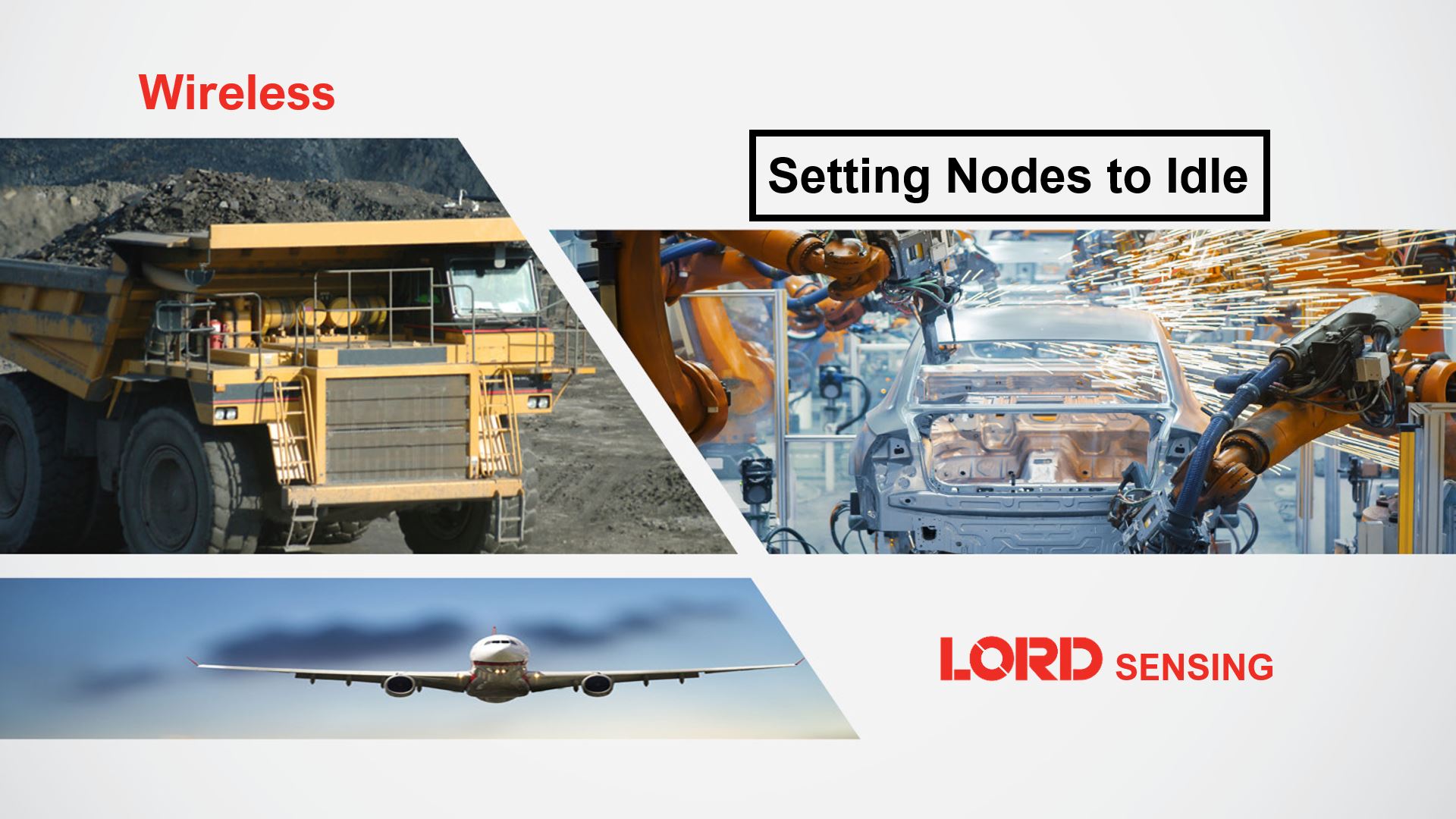
Setting Nodes to Idle
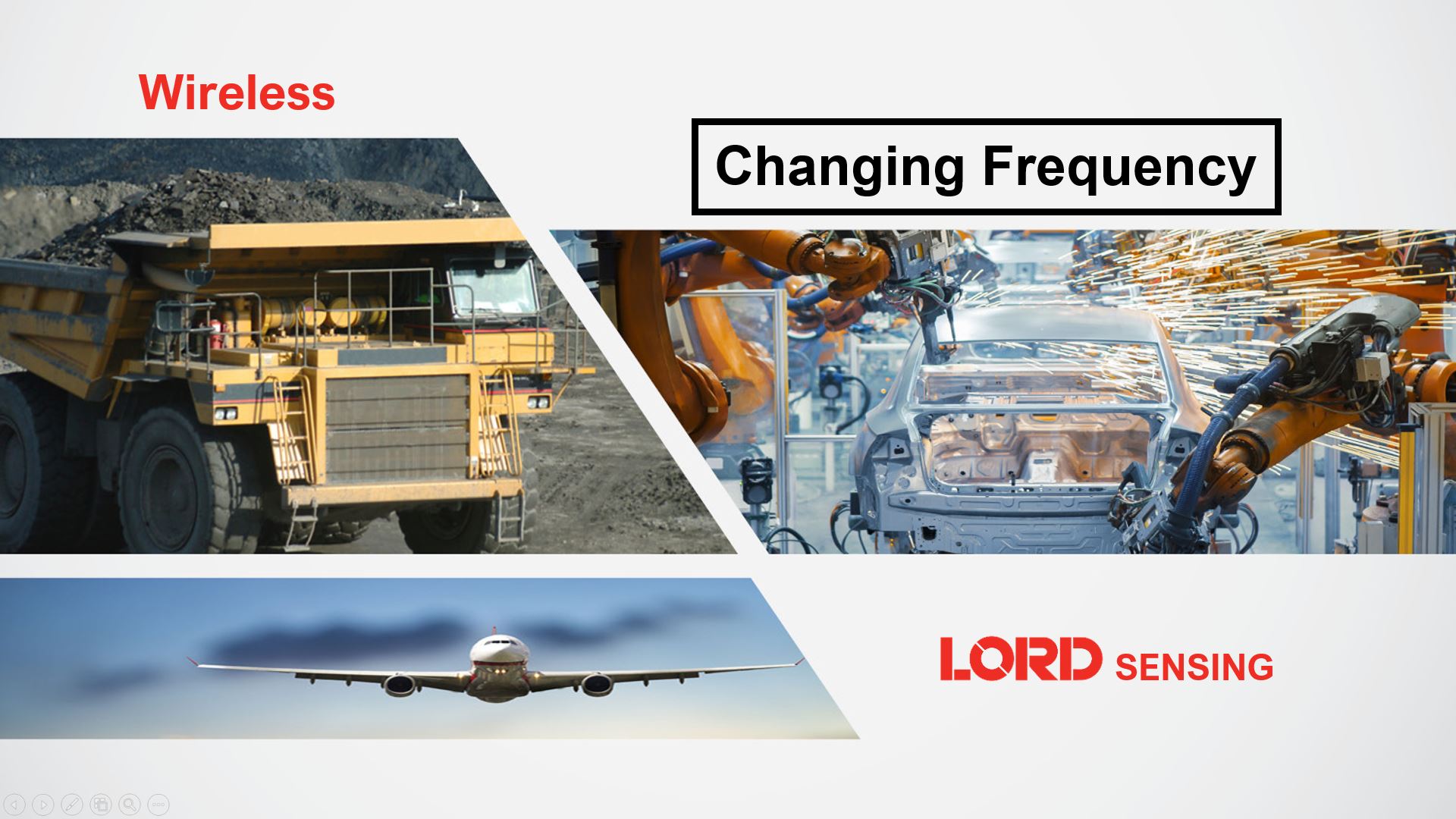
Changing Frequency

Working with the Beacon

Using the Range Test Tool

Upgrading SensorConnect
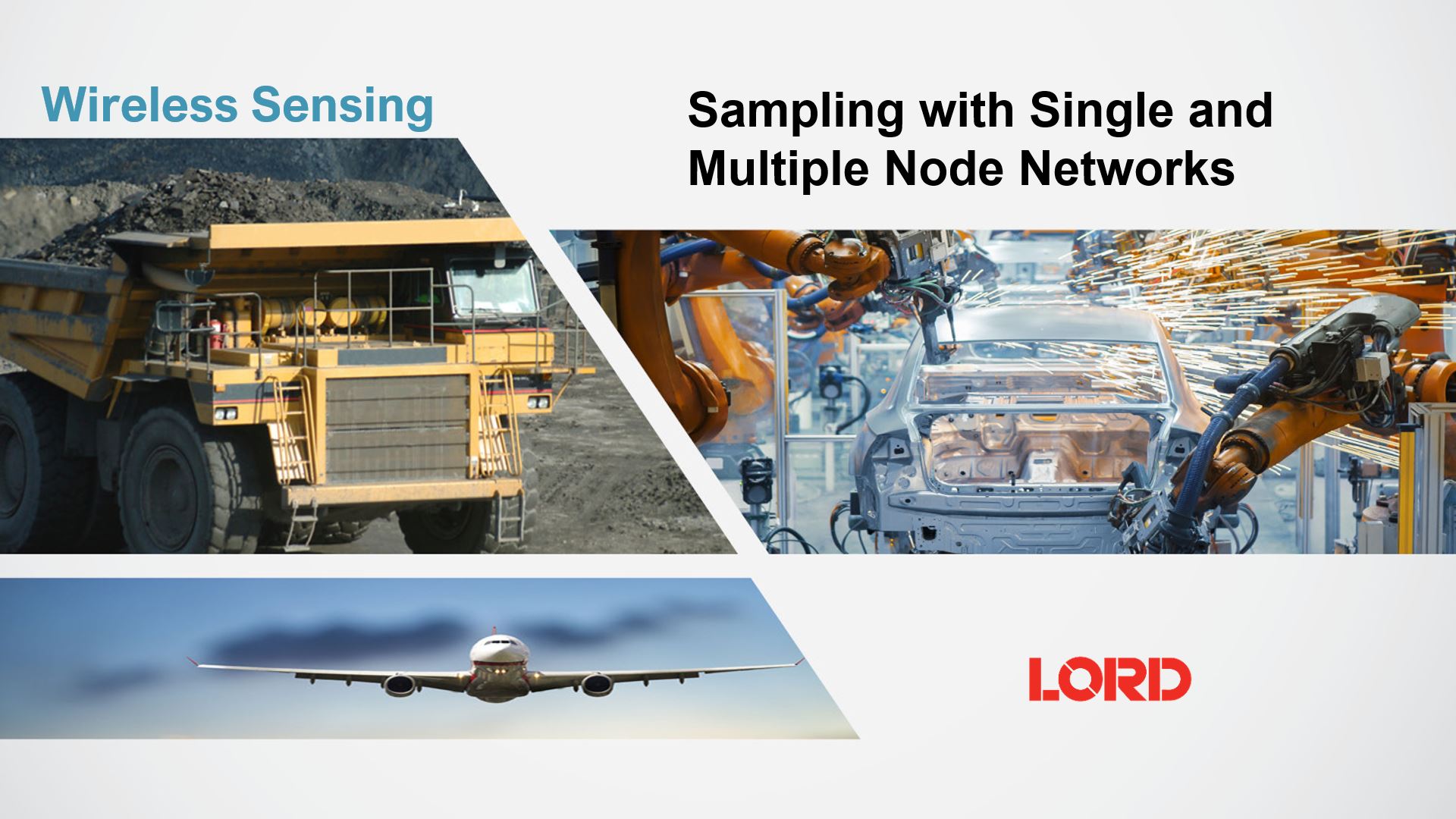
Single/Multi Node Sampling

Idle, Sleep, Sample Modes

Export/Import Node Configs
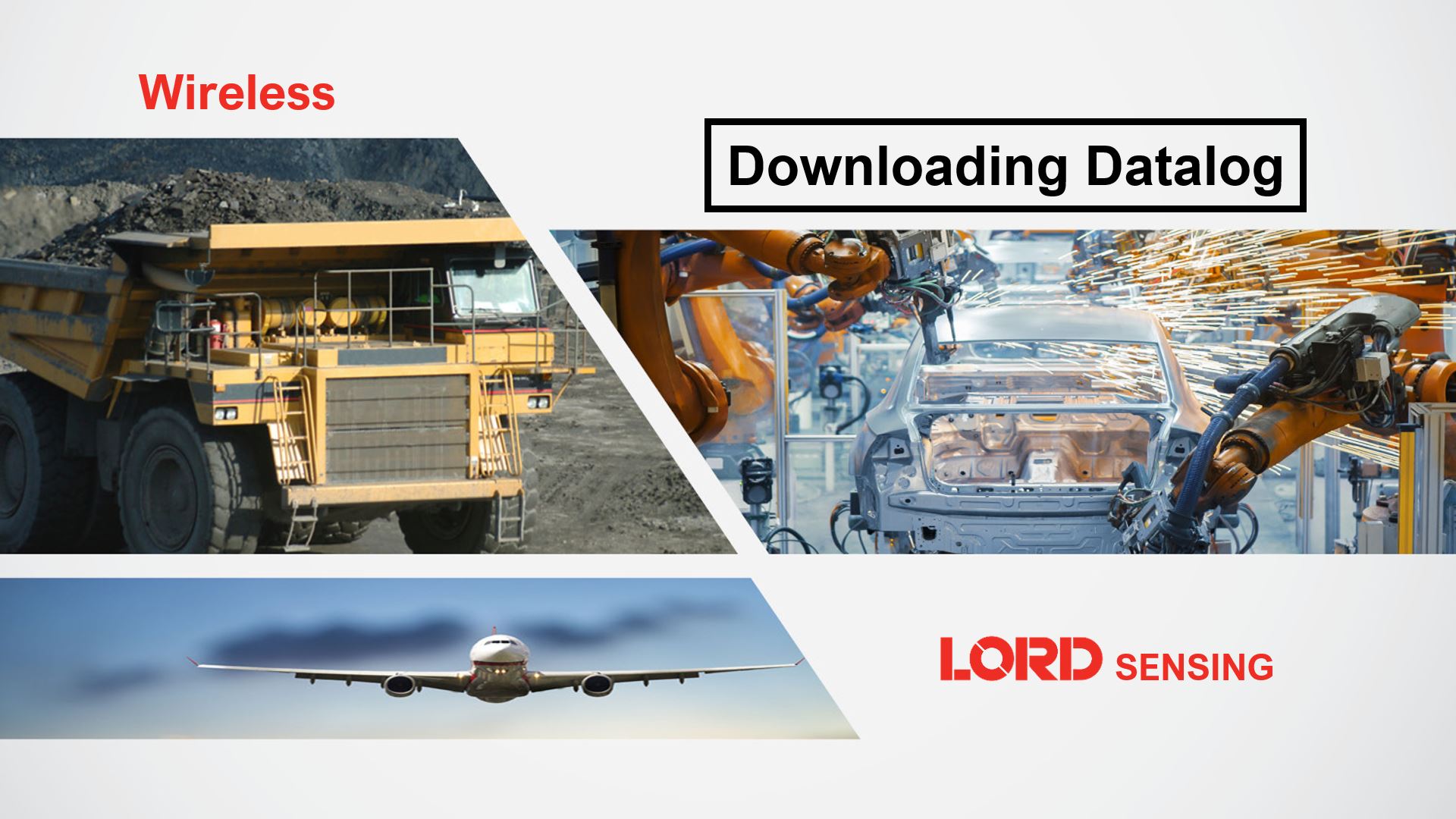
Downloading Datalog
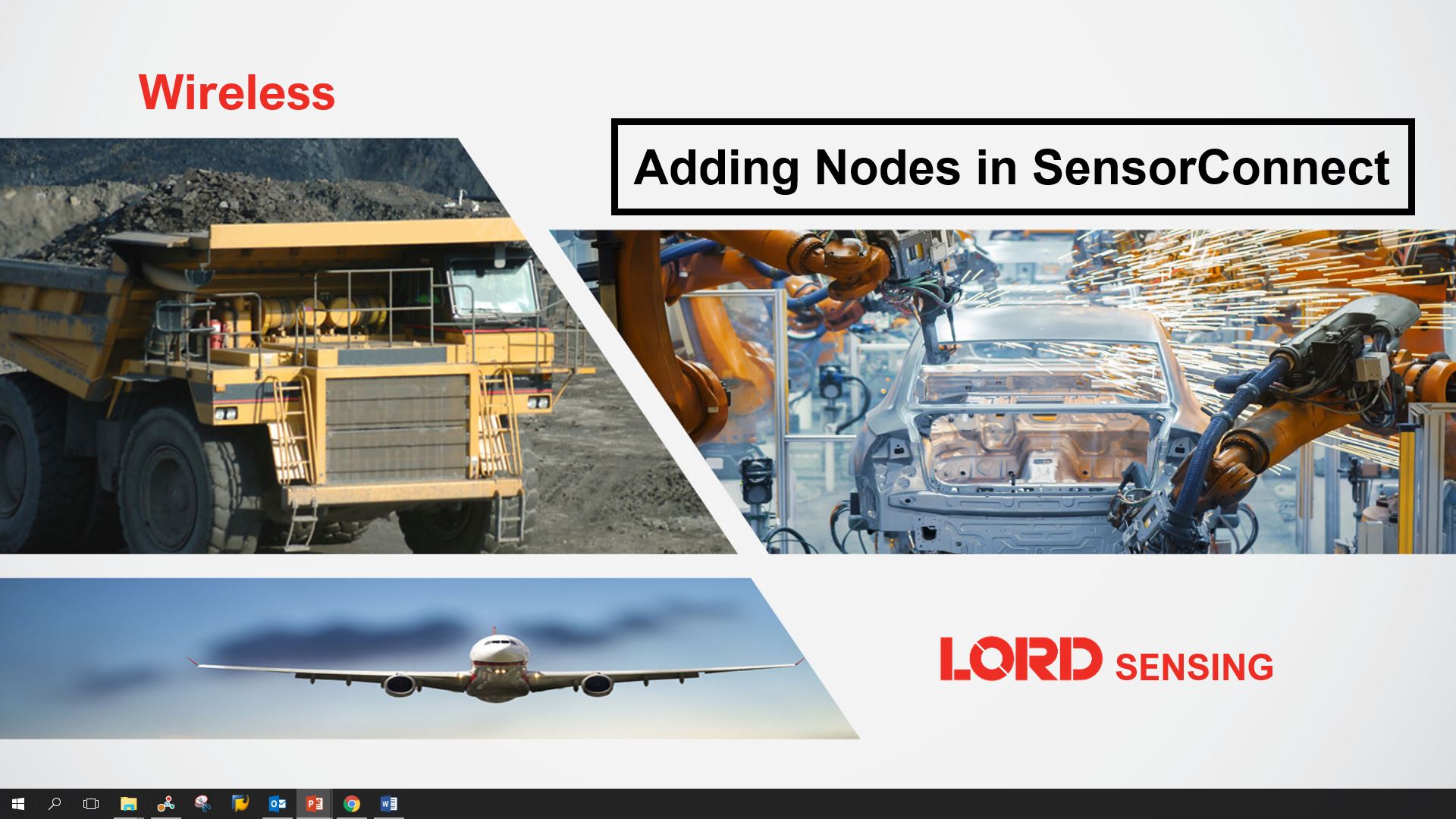
Add Nodes in SensorConnect

Creating .CSV Files
What is Multipath?
Multipath is the phenomenon whereby a radio signal arrives at a receiver’s antenna by more than one path. This occurs by the reflection, diffraction, or scattering of radio waves from atmospheric ducting, reflection from water bodies or terrestrial objects (like mountains), etc.
Does Multipath impact signal strength?
Yes, multipath propagation of radio signals causes fading of the transmitted signal, which can be indicated by fluctuations in signal strength when received by the signal receiver.
How do I mitigate Multipath?
Pe-position base station or node to mitigate possible multipath interference.
Ensure a clear path to the antenna for the strongest signal, enhancing the strength of the strongest signal AND reducing the strength of the weaker signals.
Learn More: Mutipath Propagation
The WSDA-RGD (with internal GX3 inertial sensor) is configured to produce the following messages on startup.
GPS Data (1 Hz):
- UTC Time
- LLH Position
- NED Velocity
AHRS Data (100 Hz):
- Euler Angles
From this output the WSDA logs:
GPS (1 Hz):
- latitude
- longitude
- height above ellipsoid
- height above MSL
- horizontal accuracy
- vertical accuracy
- speed
AHRS (100 Hz):
- roll
- pitch
- yaw
The WSDA-RGD does not log any data until it gets a valid time, if it is set to get time from GPS only it will not log any output from the GX3 until the UTC timestamp from the GX3 is valid, even though the GX3 is producing valid AHRS data.
This data is not user configurable and is not available as a live stream through LiveConnect.
All LORD MicroStrain wireless sensor nodes, wireless base stations, and wireless sensor data aggregators are shipped from the factory with their radio frequency set to channel 15 (2.425 GHz).
This channel setting was established during 2012.
Previously all wireless products were set to channel 25 (2.475 GHz).
If you are mixing new nodes and base stations with older nodes and base stations, please be cognizant of these different channel settings.
The Node Discovery function of Node Commander will help you sort out which nodes are on what channels; Node Discovery is channel independent and allows the base station to communicate with any node, no matter what channel it is on
Sampling methods such as synchronized sampling, low duty cycle, network broadcast, etc. require that all nodes are on the same frequency so you will want to insure that you have adjusted the channels settings of the nodes to suit.
Microsoft Excel displays the timestamp contained in the wireless node data files incorrectly. If you were to open the CSV file with Microsoft Notepad, you will see that the timestamp is shown properly. In order to get Excel to show the human readable time, follow the below procedure:
- Highlight all of column A (column with the timestamp)
- Right click on highlighted region and select Format cells...
- Select the Number Tab in the window that open and choose Custom from the Category box
- Scroll to the bottom of the list in the Type box, find this entry: m/d/yyyy h:mm and click it
- Add to the entry an :ss.000 so it now looks like this: m/d/yyyy h:mm:ss.000
- Click OK
The timestamp will now be correct.
The wireless nodes all have 2 Mbytes of datalogging memory. This 2 Mbytes is organized into 8,191 ‘pages’ of memory, each page holds 132 data points. The maximum number of data points that can be held in memory can be calculated as follows: 8,191 pages x 132 data points/page = 1,081,212 total data points.
Now the question arises, ‘how long can a node datalog before its memory is full?’. The answer is that it varies depending on how many channels are being sampled and what sampling rate has been set. Here are two examples:
Let’s set a V-Link-LXRS so that channel 1 is active with a datalogging sampling rate of 2048 samples per second and we launch continuous datalogging. Our calculation would be:
- 1 channel x 2,048 samples per second = 2,048 data points per second
- 1,081,212 data points / 2,048 data points per second = 527 seconds
- 527 seconds / 60 seconds per minute = ~9 minutes to fill the memory
Let’s set a G-Link-LXRS so that channels 1, 2 and 3 are active with a datalogging sampling rate of 32 samples per second and we launch continuous datalogging. Our calculation would be:
- 3 channels x 32 samples per second = 96 data points per second
- 1,081,212 data points / 96 data points per second = 11,262 seconds
- 11,262 seconds / 60 seconds per minute = ~187 minutes to fill the memory
In FINITE sampling, the user sets a total number of samples to be taken which equates to a time period. Because the sampling rate per second is known, the user can adjust the number of samples to be taken to determine how long the sampling period will be.
In CONTINUOUS sampling, the user does not set the total number of samples and therefore does not set the time of the sampling period. By selecting CONTINUOUS sampling, the user is instructing the system to sample data until the user manually stops the sampling (via software), the power is cycled, the on-board datalogging memory is full, the battery dies, the power fails, etc.